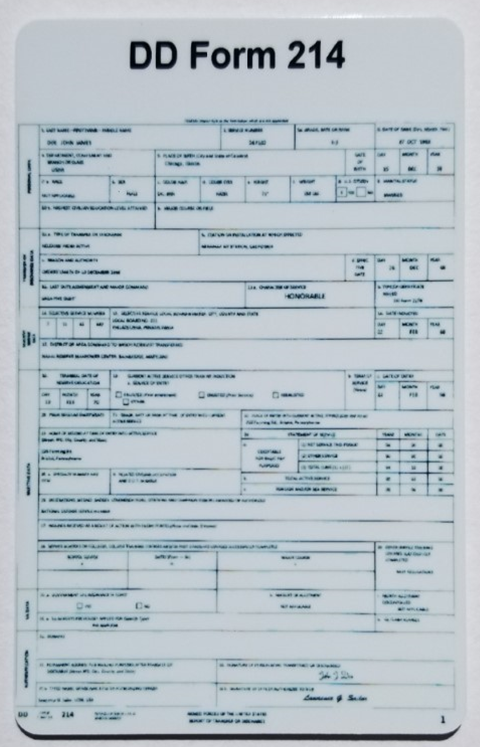SERVING
Those That
SERVED
News & Updates
How To Create An eBenefits Account
By USVCP Staff Writers
September 28, 2020
The eBenefits web portal is an online resource for tools and benefits-related information for veterans, caregivers and active duty service members.
Using eBenefits will provide two valuable services:
- A catalog of useful links to benefits and other benefits-related websites
- A personalized workspace that allows for quick access to online tools that enable users to apply for benefits, download members DD Form 214, check on status of disability claim and other valuable portals that help and assists veterans.
eBenefits Features
- Check status of VA disability compensation and pension claims.
- View compensation payment history.
- Obtain or submit application for home loan certificate and eligibility.
- Access personalized VA and DoD information.
- Apply for benefits online.
- Access VA and DoD web portals.
- Get access to your DD Form 214.
- Download free VA letters.
How To Register for eBenefits
First, eBenefits allows two levels of registration: Basic registration and premium registration. Both registrations require a Department of Defense (DoD) self-service (DS) logon.
Using a DS logon, veterans cause use a single username and password to logon to various websites, including many VA and DoD websites and links. All DoD sponsors, veterans, spouses, and other beneficiaries who are registered in the Defense Enrollment Eligibility Reporting System (DEERS) can get DS logon authorization.
Basic Registration (Level 1 Access)
Using Basic Registration enables users to view general eBenefits information and customize it to suit their preferences. Users can complete this type of registration entirely online. With this level of access, users cannot view information input by VA or DoD systems.
Premium Registration (Level 2 Access)
Premium Registration allows users to gain the highest level access to the eBenefits platform. To get access to Level 2 information, users may use one of the following access gates that applies:
Veterans: Verify your identity online, by telephone (using telephone verification you must be receiving benefit payments from VA by Direct Deposit), by visiting a local VA Regional Office or TRICARE Service Center.
Active Duty Service Members: Use your CAC, or request an account while renewing your identification cards at a RAPIDS Station.
Dependents: Use your CAC, or request an account while renewing your identification cards at a RAPIDS Station.
Retirees: Use your MyPay account identity.
DoD or Contract Employees (Veterans): Use your CAC.
Veterans With MyHeatheVet Account: Use your MyHealtheVet account identity.
After gaining authorization you will have a secure, personalized eBenefits account that allows access to VA and DoD records.
If you need assisting gaining access to eBenefits call your VA Helpline at 800-827-1000.
Add Comment